Synology RackStation RS819 4 Bay Entry-level Rackmount NAS Supporting Snapshot Technology
RS819 is a compact and scalable 4-bay rackmount NAS in a 1U form factor. With snapshot technology support, RS819 brings business workgroups simple yet comprehensive solutions to data management, sharing, synchronization and backup.
CPU
64-bit quad-core 1.4 GHz
Memory
2GB DDR4
Network
Dual 1GbE LAN ports
High Performance
Over 224 MB/s encrypted reading performance
Meet the space-saving rackmount server for deployment
RS819 supports up to 8 drives when connecting with one RX418 expansion unit. Since both RS819 and RX418 are only 12 inches in depth, they can fit perfectly in a 2-post or wall mount rack.
Compact chassis design capable of fitting in a 2-post rack
The 2-post rack mount is easy to assemble and space-saving, allowing you to set up anywhere
Cost-efficient server deployment without unnecessary investment in rail kits and server facilities

Ultimate file management and sharing
File Station is a web-based, fast and secure management tool built to allow easy, drag-and-drop operations without requiring any complex setup on Mac or PC. Advanced search and filtering tools allow for easy organization and file sharing. For complete compatibility, RS819 supports the following protocols: AFP, FTP, iSCSI, NFS, SMB, and WebDAV.

Btrfs: Next generation storage efficiency
Btrfs file system introduces the most advanced storage technologies to meet the management needs of modern large scale businesses:


Flexible Shared Folder/User Quota System provides comprehensive quota control on all user accounts and shared folders

Snapshot Replication provides schedulable and storage capacity-saving data protection with 256 shared folder backups and 4,096 system-wide snapshots

File or folder level data restoration makes data recovery fast and flexible

Automatic file self-healing detects and recovers corrupted files without user intervention
Learn more about the benefits of using Btrfs
Digital asset protection
Powered by Synology DiskStation Manager (DSM), Synology NAS offers advanced security measures to protect against sudden data loss and potential security holes. Learn more

Security Advisor
Analyze system settings, password strength and network preferences, and remove any possible malware.

AppArmor
A kernel-level enhancement that blocks malicious programs from accessing unauthorized system resources.

AES 256-bit encryption
Encrypt shared folders and network data transmission to avoid unauthorized data access.

2-step verification
Prevent others from logging in to your DSM by generating a six-digit one-time password (OTP) on your mobile device.

Trust level
Customize the trust level in Package Center to avoid installing packages from untrusted sources, safeguarding your NAS from unknown or tampered package files.
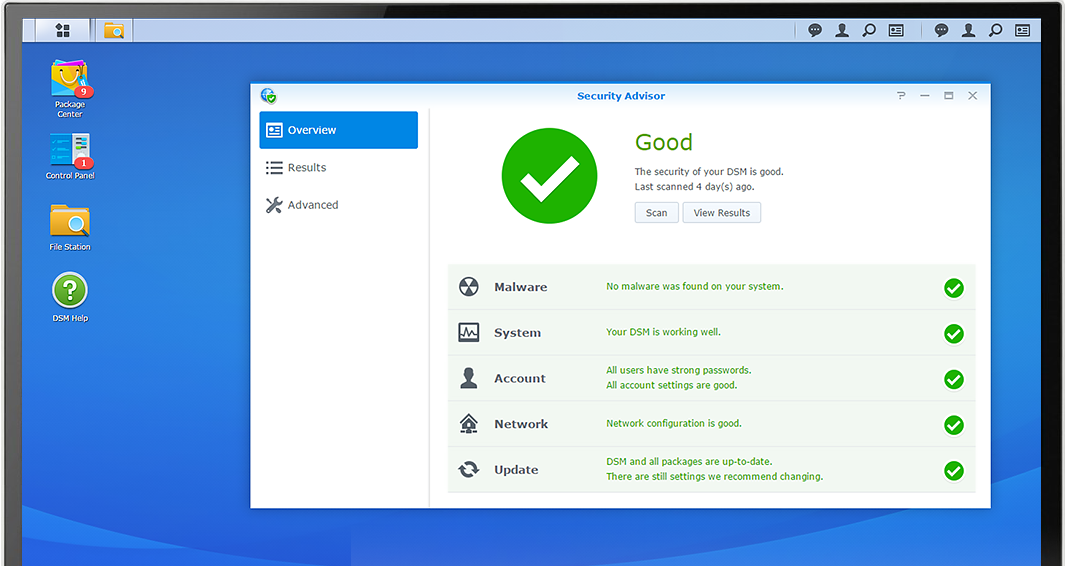
Engineered for reliability, backed by Synology
RS819 is designed to reliably store your data and is backed by Synology's three-year hardware warranty. An optional two-year extended warranty is available in select regions for up to five years of coverage. Learn more
Powered by Synology DSM
DSM UI
Award-winning operating system with an intuitive user interface and powerful capabilities.
Public Cloud Integration
Backup and synchronize data easily between your public cloud accounts and your NAS.
Synology Drive
A versatile solution for file management and synchronization.
All-in-one server
Save additional investment by integrating various network services, web/mail services, management applications into your NAS.
Snapshot Replication
Schedulable and instantaneous data protection of shared folders and iSCSI LUNs for disaster prevention.
Security
Comprehensive built-in security tools are constantly updated to protect your devices against evolving threats.
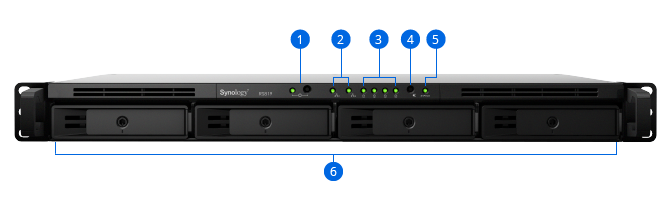
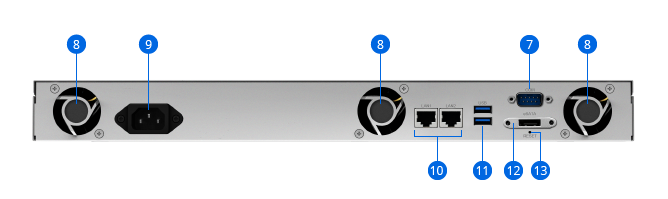
1Power button and indicator
2LAN indicator
3Drive status indicator
4Beep off button
5Status indicator
6Drive tray
7Console port
8Fan
9Power port
101GbE RJ-45 port
11USB 3.0 port
12eSATA port
13Reset button
Hardware Specs
CPU | CPU Model | Realtek RTD1296 |
|---|---|---|
| CPU Architecture | 64-bit | |
| CPU Frequency | Quad Core 1.4 GHz | |
| Hardware Encryption Engine | ||
Memory | System Memory | 2 GB DDR4 |
| Notes | Synology reserves the right to replace memory modules with the same or higher frequency based on supplier's product life cycle status. Rest assured that the compatibility and stability have been strictly verified with the same benchmark to ensure identical performance. | |
Storage | Drive Bays | 4 |
| Maximum Drive Bays with Expansion Unit | 8 | |
| Compatible Drive Type* (See all supported drives) | 3.5" SATA HDD 2.5" SATA HDD 2.5" SATA SSD | |
| Maximum Internal Raw Capacity | 64 TB (16 TB drive x 4) (Capacity may vary by RAID types) | |
| Maximum Raw Capacity with Expansion Units | 128 TB (64 TB + 16 TB drive x 4) (Capacity may vary by RAID types) | |
| Maximum Single Volume Size* | 108 TB | |
| Hot Swappable Drive | ||
| Notes | "Compatible drive type" indicates the drives that have been tested to be compatible with Synology products. This term does not indicate the maximum connection speed of each drive bay. The maximum raw capacity is not limited by the maximum single volume size. Synology NAS models may utilize capacities over the maximum single volume size as long as each volume created is below the limit. (Learn more) | |
External Ports | RJ-45 1GbE LAN Port | 2 (with Link Aggregation / Failover support) |
| USB 3.0 Port | 2 | |
| eSATA Port | 1 | |
File System | Internal Drives | Btrfs EXT4 |
| External Drives | Btrfs EXT4 EXT3 FAT NTFS HFS+ exFAT* | |
| Notes | exFAT Access is purchased separately in Package Center. | |
Appearance | Form Factor (RU) | 1U |
| Size (Height x Width x Depth) | 44 mm x 478 mm x 327.5 mm | |
| Weight | 4.34 kg | |
| Rack Installation Support | ||
| Notes | The rail kit is sold separately | |
Others | System Fan | 40 mm x 40 mm x 3 pcs |
| Fan Speed Mode | Full-Speed Mode Cool Mode Quiet Mode | |
| Power Recovery | ||
| Noise Level* | 28.9 dB(A) | |
| Scheduled Power On / Off | ||
| Wake on LAN / WAN | ||
| Power Supply Unit / Adapter | 100 W | |
| AC Input Power Voltage | 100 V to 240 V AC | |
| Power Frequency | 50/60 Hz, Single Phase | |
| Power Consumption* | 28.31 W (Access) 10.1 W (HDD Hibernation) | |
| British Thermal Unit | 96.6 BTU/hr (Access) 34.46 BTU/hr (HDD Hibernation) | |
| Notes | Power consumption is measured when fully loaded with Western Digital 1TB WD10EFRX hard drive(s). | |
Temperature | Operating Temperature | 5°C to 35°C (40°F to 95°F) |
| Storage Temperature | -20°C to 60°C (-5°F to 140°F) | |
| Relative Humidity | 5% to 95% RH | |
Certification | EAC VCCI CCC RCM FCC CE BSMI | |
Environment | RoHS Compliant | |
Packaging Content | Main Unit X 1 Accessory Pack X 1 AC Power Cord X 1 Quick Installation Guide X 1 | |
Optional Accessories | Surveillance Device License Pack Expansion Unit: RX418 X 1 Synology Rail Kit Sliding - RKS1317 Synology Rail Kit Mounted - RKM114 VS360HD VS960HD | |
Software Specs
DSM Specifications | ||
|---|---|---|
Storage Management | Maximum Internal Volume Number | 64 |
| Maximum iSCSI Target Number | 10 | |
| Maximum iSCSI LUN | 10 | |
| iSCSI LUN Clone/Snapshot, Windows ODX | ||
| SSD TRIM | ||
| Supported RAID Type | Synology Hybrid RAID Basic JBOD RAID 0 RAID 1 RAID 5 RAID 6 RAID 10 | |
| RAID Migration | Basic to RAID 1 Basic to RAID 5 RAID 1 to RAID 5 RAID 5 to RAID 6 | |
| Volume Expansion with Larger HDDs | Synology Hybrid RAID RAID 1 RAID 5 RAID 6 RAID 10 | |
| Volume Expansion by Adding a HDD | Synology Hybrid RAID JBOD RAID 5 RAID 6 (with Expansion Unit) RAID 10 (with Expansion Unit) | |
| Global Hot Spare Supported RAID Type | Synology Hybrid RAID RAID 1 RAID 5 RAID 6 (with Expansion Unit) RAID 10 (with Expansion Unit) | |
File Services | File Protocol | CIFS/AFP/NFS/FTP/WebDAV |
| Maximum Concurrent CIFS/AFP/FTP Connections | 200 | |
| Windows Access Control List (ACL) Integration | ||
| NFS Kerberos Authentication | ||
Account & Shared Folder | Maximum Local User Accounts | 2,048 |
| Maximum Local Groups | 256 | |
| Maximum Shared Folder | 256 | |
| Maximum Shared Folder Sync Tasks | 4 | |
Log Center | Syslog Events per Second | 400 |
General Specifications | Networking Protocols | SMB1 (CIFS), SMB2, SMB3, NFSv3, NFSv4, NFSv4.1, NFS Kerberized sessions, iSCSI, HTTP, HTTPs, FTP, SNMP, LDAP, CalDAV |
| Supported Browsers | Chrome Firefox Edge Internet Explorer 10 onwards Safari 10 onwards Safari (iOS 10 onwards) Chrome (Android 6.0 onwards) | |
| Supported Language | English, Deutsch, Français, Italiano, Español, Dansk, Norsk, Svenska, Nederlands, Русский, Polski, Magyar, Português do Brasil, Português Europeu, Türkçe, Český, ภาษาไทย, 日本語, 한국어, 繁體中文, 简体中文 | |
Add-on Packages view the complete package list | ||
Synology Chat | Maximum Users | 500 |
| Notes | The number of concurrent HTTP connections for Synology Chat was configured to the maximum. CPU and RAM usage were both under 80% when the number of maximum users was reached. | |
Cloud Station Server | Recommended Number of Hosted Files | 100,000 |
| Recommended Number of Concurrent Sync Clients | 200 (the number of connections that can be maintained when the recommended number of hosted files was reached) | |
| Notes | The maximum number of concurrently connected devices refers to the maximum number of devices that can remain connected at the same time. The maximum number of hosted files refers to the maximum number of files that can be indexed and hosted by the Cloud Station Server service. RAM expansion was not used during testing. Non-encrypted shared folders were used during the aforementioned testing. | |
Download Station | Maximum Concurrent Download Tasks | 80 |
exFAT Access (Optional) | ||
Media Server | DLNA Compliance | |
Moments | Facial Recognition | |
| Subject Recognition | ||
Snapshot Replication | Maximum Snapshots per Shared Folder | 256 |
| Maximum of System Snapshots | 4,096 | |
Surveillance Station | Maximum IP cam (Licenses required) | 30 (including 2 Free License) (See All Supported IP Cameras) |
| Total FPS (H.264)* | 900 FPS @ 720p (1280x720) 300 FPS @ 1080p (1920x1080) 240 FPS @ 3M (2048x1536) 150 FPS @ 5M (2591x1944) 110 FPS @ 4K (3840x2160) | |
| Total FPS (H.265)* | 900 FPS @ 720p (1280x720) 450 FPS @ 1080p (1920x1080) 360 FPS @ 3M (2048x1536) 250 FPS @ 5M (2591x1944) 180 FPS @ 4K (3840x2160) | |
| Total FPS (MJPEG)* | 300 FPS @ 720p (1280x720) 200 FPS @ 1080p (1920x1080) 130 FPS @ 3M (2048x1536) 80 FPS @ 5M (2591x1944) | |
| Notes | Surveillance Station throughput is tested with Axis network camera, using continuous recording with live view from Surveillance Station and motion detection by camera. Live view and recording are sharing the same stream from the camera. | |
Synology Drive | Recommended Number of Hosted Files | 100,000 (applies to files indexed or hosted by Synology Drive. For file access through other standard protocols, refer to the File Services section above) |
| Recommended Number of Concurrent Sync Clients | 200 (the number of connections that can be maintained when the recommended number of hosted files was reached) | |
| Notes | Exceeding the limits above may result in longer response time in file operations. Btrfs file system and non-encrypted shared folders were used during the aforementioned testing. | |
Synology Office | Maximum Users | 200 |
| Notes | Multiple files were opened for testing and each file was edited by 30 users simultaneously. CPU and RAM usage were both under 80% when the number of maximum users was reached. Client performance may affect maximum simultaneous editing users. Client PCs used for testing: Intel Core i3-3220 / 8GB RAM | |
Video Station | Video Transcoding | Group 2 (See more) |
VPN Server | Maximum Connections | 20 |
| Brand | Synology |
|---|---|
| Wi-Fi | No |
| Hard Disk Capacity | No Capacity |
| Warranty | 7 Day Replacement |
| LAN | Yes |
| AC Powerd | Yes |
| USB Version | 2.0, 3.0 |
| Shipping | 24 - 48 hrs |
| Color | Prism Crush Silver |










Log In