One cable is all you need
ZenScreen MB16ACV uses an innovative USB-C hybrid-signal connection that handles both power and video signals. Its reversible, any-way-up USB-C design allows for quick connections to compatible devices, and there's also a driver1 that enables support for USB Type-A connectors.
















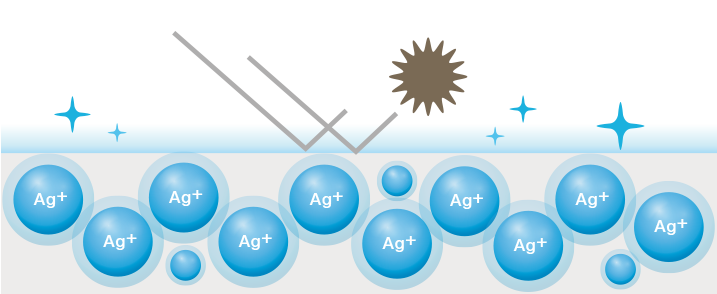
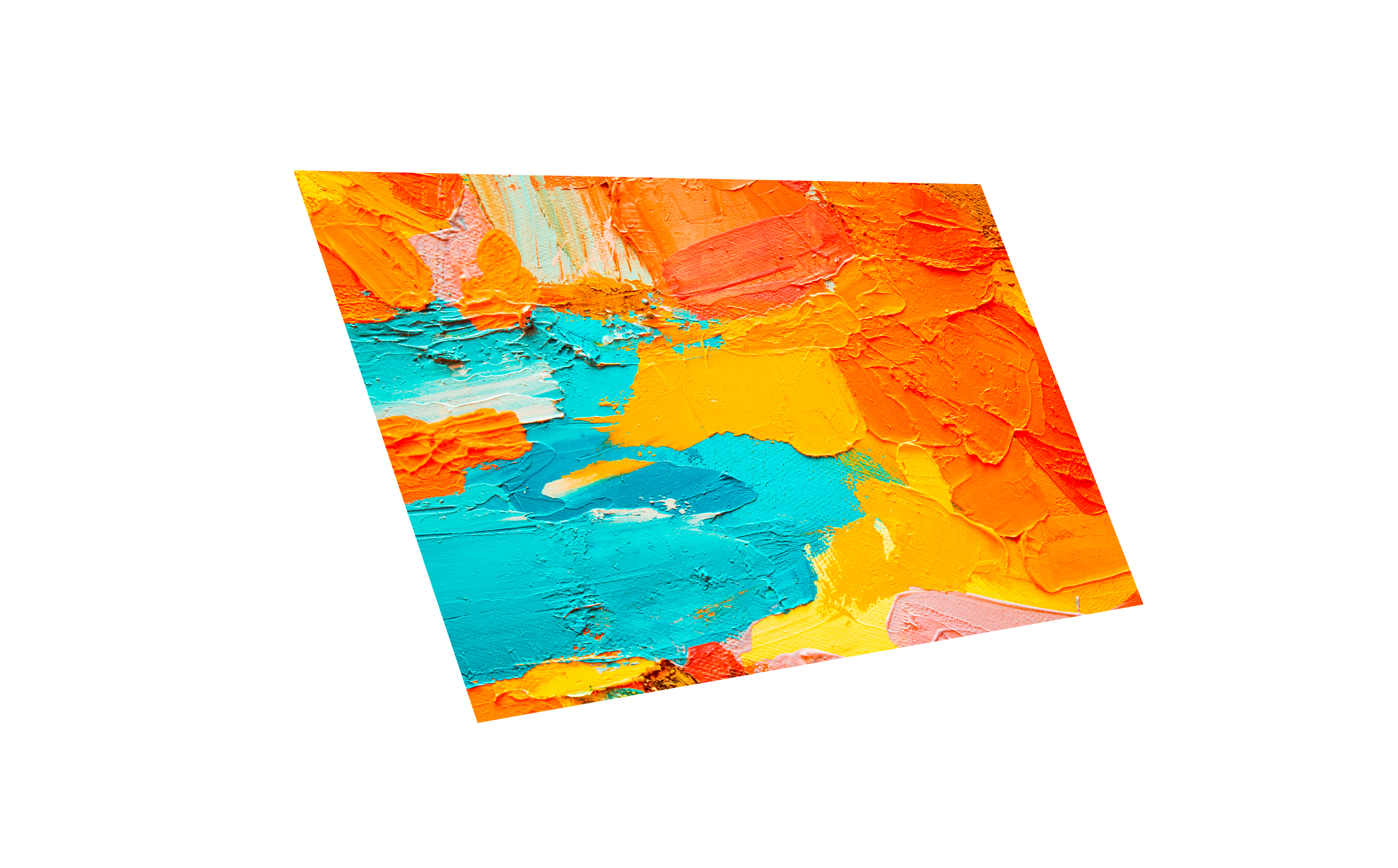

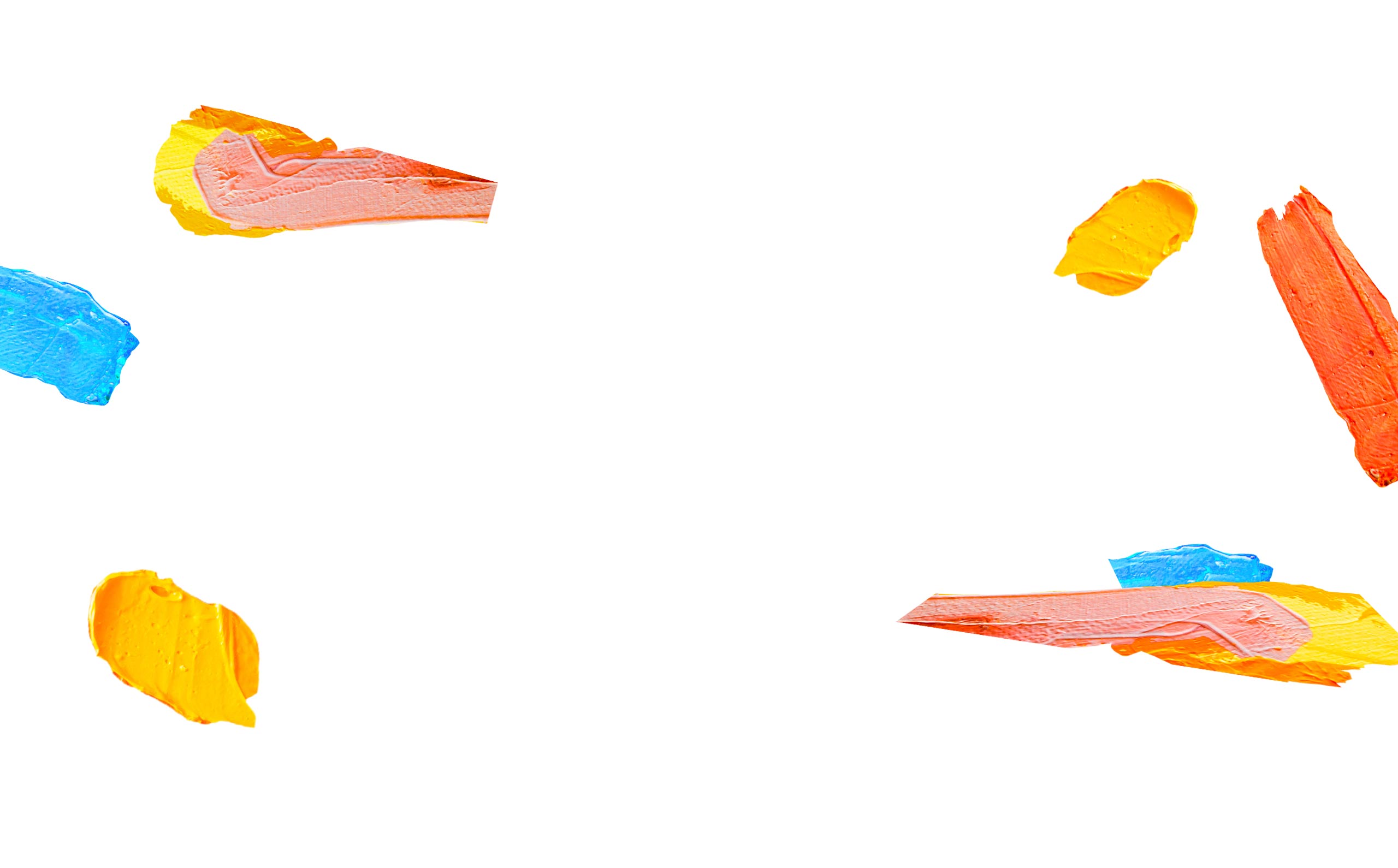
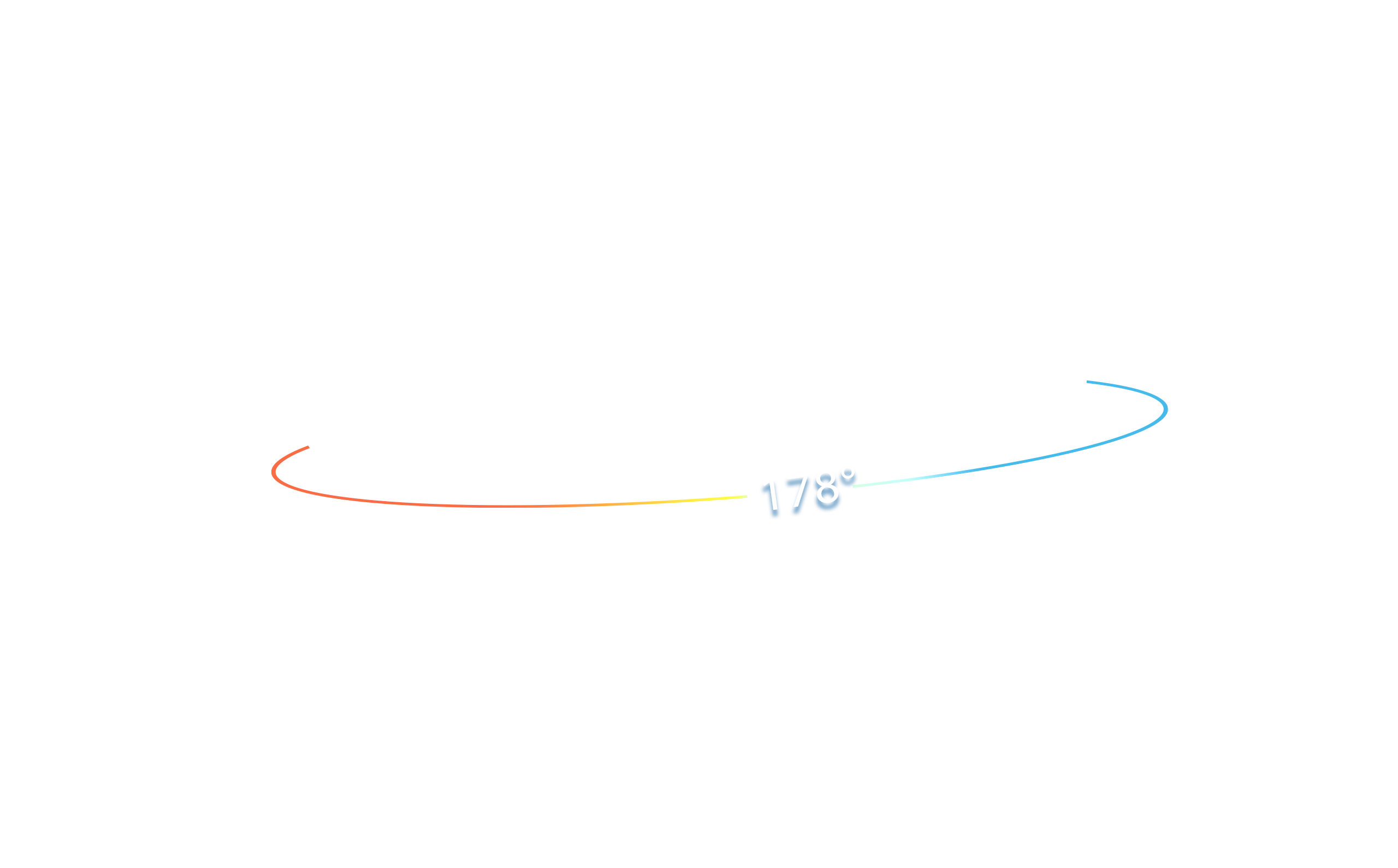
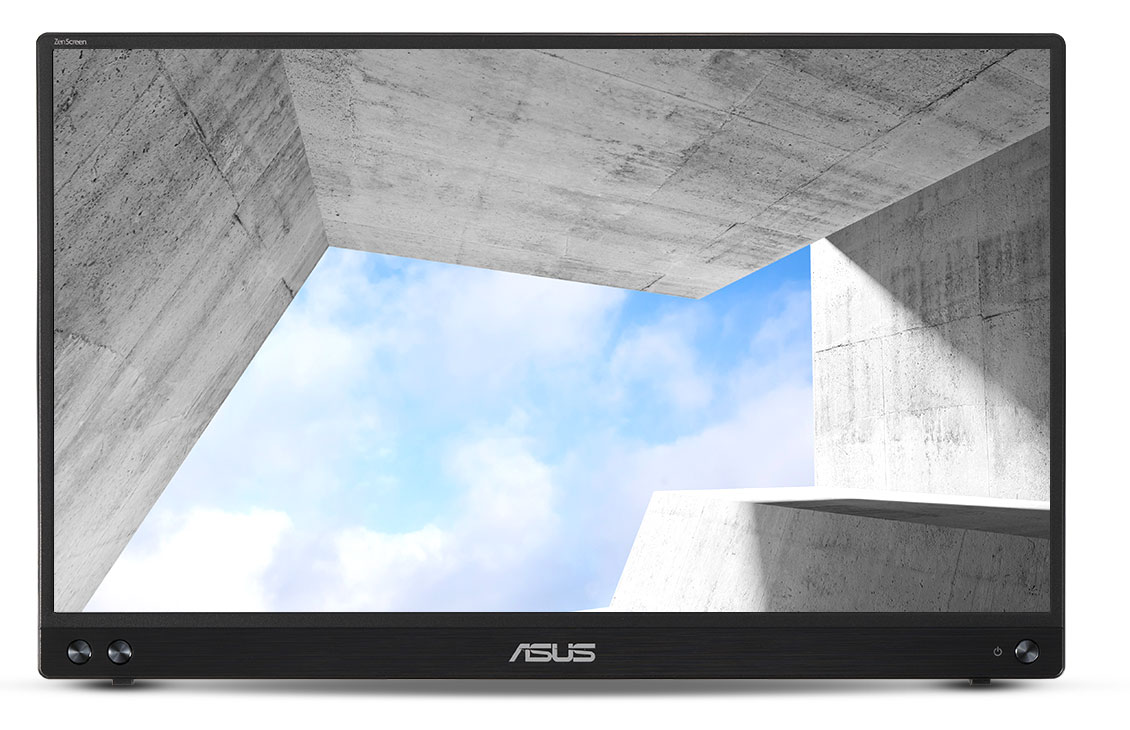
Log In