Adobe Dreamweaver CC – 1 Years Subscription
Description
ADOBE DREAMWEAVER CC | 1-YEAR SUBSCRIPTION | LICENSE 1 USER
Adobe Dreamweaver CC is the leading all-in-one visual development tool used by web designers and developers worldwide to create, publish, and manage their websites and mobile content
Membership includes the full version of Dreamweaver CC to download, install, and run on your computer
Immediate access to all the latest updates and new features as soon as they're released.
20GB of cloud storage to keep your files organized across multiple computers and share your work with colleagues and clients
Easy syncing of your Dreamweaver settings across multiple computers with Adobe Creative Cloud
Dreamweaver CC — Part of Adobe Creative Cloud
Develop more web content, more quickly. Dreamweaver CC gives you a streamlined interface and powerful new visual CSS editing tools that let you code efficiently and intuitively.
Because Dreamweaver CC is part of Adobe Creative Cloud, you get immediate and exclusive access to all the latest updates and new features as soon as they’re released, and you always control when to download and install them. You can also conveniently sync settings between your computers; use 20GB of cloud storage for file sharing and collaboration; tap into a free and growing library of expert training videos from Adobe and others; and showcase your work on Behance.
Download, install, and run the full version of Dreamweaver CC on your own computer, and conveniently manage your subscription from your games and software library.

Use intuitive visual editing tools to generate clean, web-standard CSS code.

Inspect and highlight elements in Live View in real time while you interact with the CSS designer.

A new rendering engine in Live View displays web content with the same performance and HTML5 support available in Google Chrome.
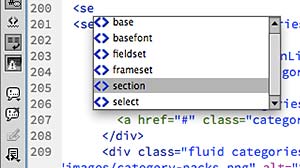
Author projects using HTML, CSS, and Javascript.

Add web fonts from within Dreamweaver using the vast and ever-growing Adobe Edge Web Fonts Library, powered by Adobe Typekit.
Product Features
The leading all-in-one visual development tool used by web designers and developers worldwide to create, publish, and manage their websites and mobile content
The full version of Dreamweaver CC to download, install, and run on your computer
Immediate access to all the latest updates and new features as soon as they’re released
20GB of cloud storage to keep your files organized across multiple computers and share your work with colleagues and clients
Easy syncing of your Dreamweaver settings across multiple computers with Adobe Creative Cloud
A growing library of expert video tutorials to help you get up to speed quickly and master new skills
A professional online portfolio with Behance ProSite
Installation on up to two computers — Mac or PC
New Features — Available Only in Dreamweaver CC
Generate clean, web-standard code with intuitive visual editing tools. Quickly apply CSS properties like gradients and box shadows. Usability enhancements and a new color picker improve productivity by speeding up visual CSS editing workflows.
Live Highlight: Visualize the relationships between the HTML elements in Live View and applied CSS selectors. Inspect and highlight elements in Live View in real time while you interact with the CSS Designer.
Modernized Live View: A new rendering engine in Live View displays web content with the same performance and HTML5 support available in Google Chrome. Now you can spend more time in Dreamweaver and less time switching in and out of the browser to test your content.
Modern platform support: Author projects using HTML, CSS, and JavaScript. Develop dynamic pages with more confidence using the newly supported PHP 5.4.
Fluid Grid Layout: Construct web designs and responsive layouts visually. The enhanced Fluid Grid Layout interface makes it a cinch to design projects that display on different screen sizes for desktop and devices.
Edge Web Fonts: Bring expressive text to the party. Use the vast and ever-growing Adobe Edge Web Fonts Library, powered by Adobe Typekit. Add web fonts from within Dreamweaver and Edge tools. Add beautifully styled typography with more control while creating pages that load super quickly.
jQuery UI widgets: Banish boring buttons and generic icons. Drag and drop jQuery UI widgets. Add accordions to display collapsible content panels. Update all the button states to customize your mobile apps and interfaces.
Streamlined workflow: The modernized Dreamweaver CC interface is simpler, with smoother workflows. Contextual menus let you apply settings more intuitively, so you can develop more efficiently.
Improved Code View: Code more efficiently with an improved Code View, which incorporates highlighting for line numbers and matching tags. New CSS selector code hinting includes preference support for color customization.
Exclusive Creative Cloud Benefits
Ongoing feature updates: You always have access to new features as soon as they’re released. Just download the latest whenever you want.
Sync Settings: Log in to Creative Cloud from any computer and sync your preferences, site settings, custom workspaces, and keyboard shortcuts. Customize your workflow once and take it with you wherever you go.
20 GB of storage on Creative Cloud: Work on files at the office, from home, or on your tablet. Easily share your audio projects with clients or colleagues.
Expert training: Sharpen your skills and master new tools with a growing library of exclusive video tutorials and inspirational content from experts at Adobe and leading partners.
Access to Mac OS and Windows versions: You can install Dreamweaver CC on your main computer as well as on one backup.
Behance: Your Creative Cloud paid membership comes with the Pro features of Behance, including ProSite — a fully customizable professional portfolio.
Other Top Features
CSS3 transitions: Animate changes to CSS properties to create custom transitions. Build interfaces that pique visitors’ curiosity and make their experience more enjoyable. Maintain greater control of web design as you fine-tune page elements and create captivating effects.
jQuery and jQuery Mobile support: Use the familiar Dreamweaver workspace to build designs that reach new audiences on mobile devices. Use integrated jQuery Mobile support to build native mobile apps for iOS and Android platforms. Create projects for devices using a simple mobile development workflow.
PhoneGap Build Support: Build and package native apps for Android and iOS. With support for the Adobe PhoneGap Build service in Dreamweaver, you can convert existing HTML pages to mobile apps. Test your layouts with emulators before you sync files to devices.
Streamlined HTML5 audio and video: Enhance your desktop and mobile projects with entertaining sounds and movies. Easily add HTML5 audio and video to your websites and applications. The clean interface and code hints make the process of inserting rich media faster and more efficient.
Easy HTML5 element insertion: Use the convenient, centralized Insert panel to quickly add HTML5 tags and common page elements. The panel is arranged into helpful categories to make options easily discoverable.
Integrated CMS support: Author dynamic, data-driven sites using content management systems such as WordPress, Joomla!, and Drupal. Find the code you need to update quickly with the Dynamically Related Files feature. Live View Navigation gives you accurate previews of your pages and apps.\
| Brand | Adobe |
|---|---|
| Warranty | Check at Delivery |
| Shipping | Same Day From Lahore |










Log In