Adobe Acrobat Pro (perpetual) 2017 Multi-Platform IE AOO License 1 User
Features
Both versions of Acrobat are able to view, create, modify, and merge PDF files. They both integrate with popular document creation applications, like Microsoft Word. This means you can export or save a document as a PDF directly from Microsoft Word, and you can collect and track e-signatures from anyone — regardless of whether or not they have an Adobe membership.
BROWSE ADOBE PRODUCTS
Features Exclusive to Adobe Acrobat Pro DC
Interacting with PDFs
Here's a feature that's new to Acrobat Pro DC: You can send and track PDFs and confirm whether they have been delivered. Acrobat Pro DC also integrates with other cloud storage systems like Box, Google Drive, and Microsoft OneDrive. This feature can be extremely helpful when you need time-sensitive approvals from board members who are located elsewhere or are traveling. It's also a great way to keep track of whether or not volunteers have received all the information they need for an upcoming event.
Creating PDFs
Both versions allow you to create PDFs from other applications and merge documents into a single PDF document. Acrobat Pro DC, though, also lets you convert Photoshop, Illustrator, and InDesign files into PDFs directly within those applications. And it better integrates with Microsoft Office 365. This function is a great timesaver when it comes to creating materials like infographics or charts and graphs to accompany an email that you send to your community members.
Editing PDFs
Most versions of Acrobat allow you to find and change text within the document. However, Acrobat Pro DC lets you edit scanned documents, add text in the document's original font, and compare two versions of a single PDF. Acrobat Pro DC also lets you more accurately convert PDFs to Office files, including Word, Excel, and PowerPoint.
Electronic Signatures
While both Acrobat Pro 2017 and Acrobat Pro DC provide the ability to collect and track e-signatures in real time, Acrobat Pro DC offers a bit more functionality. For one thing, the DC version allows you to simply share a link to a document that needs to be signed. This allows the entire process to happen securely in the cloud. Acrobat Pro DC also allows you to turn any paper Word document into a fillable form. This is a great tool for organizations that need to collect large amounts of information from event participants, volunteers, and more. Also, the Adobe Sign app, available through the Adobe Document Cloud, lets you use your mobile device to sign documents from anywhere, anytime.
At-a-Glance Feature Comparison
| Acrobat Pro DC | Acrobat Pro 2017 | |
|---|---|---|
Create and edit PDF documents |
||
Collect and track e-signatures |
||
Verify and certify the e-signatures you've collected |
||
Share PDFs and track document status |
||
Convert Word docs to PDF — complete with fillable forms |
||
Turn Illustrator, InDesign, and Photoshop files to PDFs |
||
Store and share files using Adobe Document Cloud |
||
One-time paymentGet a license for a $55 admin fee. Please refer to the Acrobat Pro 2017 product page for up-to-date information on when this license will expire. |
||
Pay as you goYou pay a monthly subscription fee to Adobe — but you get all software updates for as long as you subscribe! |
Cost
Acrobat Pro 2017 includes a license that allows the user to install the software and use it until the product expires. Please refer to the Acrobat Pro 2017 product page* for that date. Adobe Acrobat Pro DC requires a monthly or annual subscription fee to use the software.
Adobe still supports Acrobat Pro 2017, and as of now, this support continues to 2023. For many nonprofit organizations and libraries that don't have a need for the latest features, it may be a more cost-effective option for producing and modifying PDF files. On the other hand, automatic updates and e-signature management may make the Acrobat Pro DC subscription well worth the cost.
Adobe Acrobat Pro DC: Nonprofits pay a one-time $5 admin fee, then receive an email to activate an Acrobat Pro DC membership on Adobe.com. This membership is $12.99 per month with an annual commitment for the first year.
Adobe Acrobat Pro 2017: TechSoup offers Acrobat Pro 2017 for a $55 admin fee.**
BROWSE ADOBE PRODUCTS
Compatibility
Adobe Acrobat Pro DC: Windows 7 through Windows 10; Windows Server 2008 through 2016; macOS v10.11 through v10.14. See more about system requirements.
Adobe Acrobat Pro 2017: Windows XP through Windows 10; Windows Server 2008 through 2016; macOS v10.10 through v10.14. See more about system requirements.
Document Storage
Adobe Acrobat Pro DC: Acrobat Pro DC allows you to manage your PDFs from a new interface, and you can store your documents in Adobe's Document Cloud. The Document Cloud provides 20 GB of storage space.
Adobe Acrobat Pro 2017: With Acrobat Pro 2017 and earlier, you can manage PDFs that are stored on your local computer or on a shared network drive from within the application.
Upgrades
Adobe Acrobat Pro DC: As long as your subscription remains active, Adobe will automatically update your software to the latest version. If you upgrade to Acrobat Pro DC while Acrobat Pro 2017 is installed on your computer, you can still revert to the previous version.
Adobe Acrobat Pro 2017: This software has an expiration date, and no upgrades are available. Please refer to the Acrobat Pro 2017 product page for up-to-date information on when this product will expire.
BROWSE ADOBE PRODUCTS
In-Depth Comparison of Features
Adobe provides an in-depth comparison between these two versions. Check out this Acrobat version comparison for more information.
More Information About Adobe Products
Check out the products offered through TechSoup and read more about them on Adobe's website.
Adobe Acrobat Pro DC 1-Year Membership — discounted
Adobe Acrobat Pro 2020 for Windows — donated
Adobe Acrobat Pro 2020 for Mac — donated
What Are the Benefits of Adobe Acrobat Pro DC for Your Nonprofit?
Version comparison (Adobe)
Pricing comparison (Adobe)
All Adobe products at TechSoup
| Brand | Adobe |
|---|---|
| Warranty | Check at Delivery |
| Shipping | Same Day From Lahore |








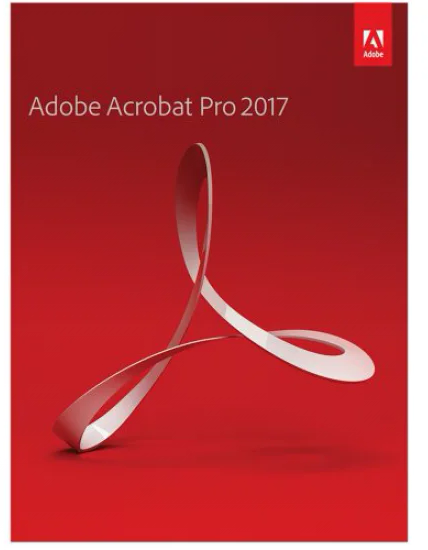

Log In